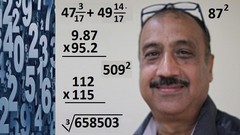🌟 New Year Offer 🌟
Celebrate 2025 with 30% OFF on all products! Use code: NEWYEAR2025. Hurry, offer ends soon!
Wael Morgan T-Shirt Design Mastery Using A. I and Adobe Illustrator
Wael Morgan – T-Shirt Design Mastery – Using A. I and Adobe Illustrator, Best practices for designing with A.I tools
T-Shirt Design Mastery: Using A. I and Adobe Illustrator
Learn how to generate eye-catching images easily using Artificial Intelligence and transform them to amazing t-shirts.
This course is available and delivery within a few hours!
File Size: 773 MB
Wael Morgan – T-Shirt Design Mastery – Using A. I and Adobe Illustrator
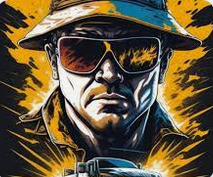
What you’ll learn
- How to use AI to generate design ideas
- How to create professional-looking t-shirt designs
- How to use Adobe Illustrator to edit and refine designs
- Best practices for designing with A.I tools
Course content
Requirements
-
No Design experience is required. However, it is advisable to have basic experience of Adobe Illustrator , in addition to access to any A.I tools (such as Midjourney, or Playground or any A.I powered design tools). Resources and templates will be provided as part of the class. Please note that this class is focused on teaching design principles and skills, it does not cover how to use specific AI-tools in depth.
Description
This class is all about teaching you how to create stunning t-shirt designs using Artificial Intelligence tools. You will learn how to use AI to generate design ideas, how to write the best prompts to generate images suitable for t-shirt designs, how to use Adobe Illustrator to edit and refine your designs, and how to create professional-looking t-shirt designs.
What You Will Learn:
- How to use AI to generate design ideas
- How to use Adobe Illustrator to edit and refine designs
- How to create professional-looking t-shirt designs
- Best practices for designing with A.I tools
Why You Should Take This Class:
- The use of A.I tools in design is becoming increasingly popular and in demand. By learning how to use these tools, you will be able to stay ahead of the curve and create designs that stand out.
- The skills you will learn in this class are highly useful for anyone who wants to create designs for t-shirts, clothing, or any other merchandising.
- You will be learning from an experienced designer who has a deep understanding of the topic and can provide you with valuable insights and tips.
Inside the class, we will be creating two stunning t-shirt designs using Artificial Intelligence tools. We will generate the images using Artificial Intelligence, then we will be using Adobe Illustrator to edit and refine our images and create our designs. By the end of this project, you will have professional-looking t-shirt designs ready to be exported for print.
Steps:
- Understanding A.I “Prompts” and the benefits of designing with A.I
- Exploring some A.I Platforms and how they work
- Understanding the style of images: Students will explore different image styles and select the one that best fits their desired design.
- Generating the correct image style: Using the selected image style, students will generate a new image using A.I tools.
- Converting the image to use for designing: Students will convert the generated image to a format that can be used in Adobe Illustrator, and hence for completing our project.
- Refining our image: Using Adobe Illustrator, students will edit and refine the image to achieve the desired look.
- Designing two t-shirts and adding text and elements: Students will use the refined images to design the t-shirts, adding text and other elements as needed.
- Exporting the image to be ready for print: Students will export the final design in a print-ready format.
Final Deliverable:
- Two print-ready t-shirt design in JPG, PNG or PDF format.
Please note that this class is focused on teaching design principles and skills, it does not cover how to use specific AI-tools in depth.
Who this course is for:
- This class is for anyone who is interested in designing t-shirts or merchandising. It is suitable for both beginners and those with some experience in design but wants to learn more about A.I tools.
Course Features
- Lectures 0
- Quizzes 0
- Skill level All levels
- Students 48
- Assessments Self