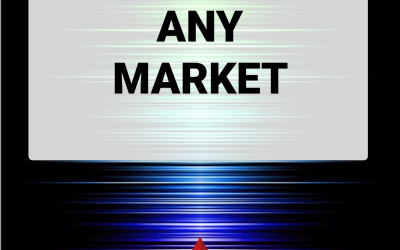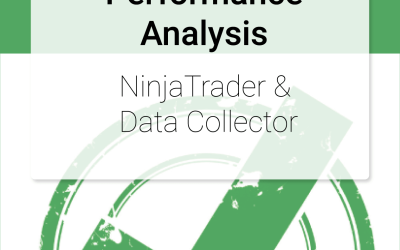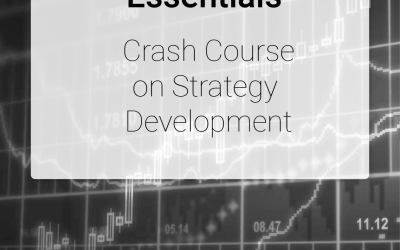🌟 New Year Offer 🌟
Celebrate 2026 with 30% OFF on all products! Use code: NEWYEAR2026. Hurry, offer ends soon!
Create and Trade your own Automated Strategies
Get up and Running with Coding for NinjaTrader Today from Zero to Hero
File Size: 2.86 GB
Ninja Coding – Algorithmic Trading with NinjaTrader

Create and Trade your own Automated Strategies
What you’ll learn
✓ You will learn how to code your own ideas and turn them into real trading strategies.
✓ You will discover some very usefull NinjaTrader code insights that took me sleepless nights to realize.
✓ You will get accustomed to a generic framework that can be used to design any trade system/indicator in NinjaTrader.
✓ You will learn how to code indicators, buttons, telegram alerts and other interesting extra .NET features for NInjaTrader.
Course Description
In this course, I share my professional experience with NinjaTrader. The course is mostly designed to show some of the undercover possibilities and opportunities that this amazing piece of software brings.
Since my trading experience carries on every day, this course is a live organism and I always add new features I discover that are exciting as well as have been painfull to understand and become aware of.
The course is strictly based upon personal experience. Inside I show how to hack NinjaTrader inside out using the power of .NET to bring in Winforms, powerful research tools, extra design features and make your own software on top of NinjaTrader.
Some of the covered topics include features like designing simple and complex strategies with NinjaTrader, implementing custom buttons to toolbar, chart trader and anywhere you like, creating custom forms, trading NinjaTrader in half automated fashion using Chart Trader., creating custom indicators, interfering with the chart zone, creating custom optimization fitness parameters, designing your own indicators, analyzers, addons, creating components to reuse code, working wit multiple timeframes and symbols at the same time, creating custom bar types.
Stay tuned to this course and you will always be updated on real-life scenarios from the live trading world.
Getting Started
- Account Set Up
- New Account Set Up Demo on Server
- Activate Strategy in Sim Mode and Investigate Performance
- Auto Finding a Trade on Chart
- Backtest Strategy in Analyzer
- Lifehack with Strategy Analyzer
- Virtual Trades
- Market Replay
- Output and Edit Windows Plus Templates
- Custom Instrument List
- Charting and Workspaces
Coding for Traders
- Visual Studio Environment Set Up
- Hello Ninja Application
- Variables and Initialize Override
- Referencing Bar Values
- Lists and Classes
- Constructors and Method Return Types
- Void Return Type
Strategy Design
- Main Framework
- Stops and Orders
- Bars Since Entry
- Referencing Indicators
- Strategy Parameters
- Setting Parameters Correctly to Use in Strategy Analyzer
- New Simple Strategy Framework
- Transfer strategy code from NT7 to NT8 in 10 min
Indicator Design
- Parameters inside Indicator Constructor
- Update Method
- Indicator for NinjaTrader 8
Bonus Lectures
- Custom Bar Types
- Chasing Bugs
- Draw Line Hack
- Confusing String Tag in Draw Objects Method
- Commisions and Confirm Order Placement Options
- Draw Beautifull Text Captions
- Orders Filled by Ask/Bid
- Adding Custom Buttons
- Changing Order Price with Custom Button
- First Tick of Bar
- Last Live Bar vs Last Closed Bar
- Global Crosshair Tool
- Using TypeConverter for Strategy Enabled/Disabled Toggle Parameter
- Telegram Part 1 Setting up the API
- Telegram Part 2 Code Review
Optimization
- Basics
- Creating a Custom Optimizer
Chart Trader
- Basics
- ATM Basics
- Break Even
- Auto Trail
- Run Chart Trader and Strategy Script at the same time
- Customizing Chart Trader Controls
- OCO Orders (Bracket Orders)
- Connecting Strategy Entries to ATM Strategy manual control in NT8 in 5 min
Custom Bar Types
- Getting started
- Get Initial Look Back Days
- Naming
- IsIntraday
- OnDataPoint BarsObject
- BarsType Cache
- AddBar UpdateBar
- Simple Renko Bars
- YZ Bars
- Bars Refactored
Larry Williams RSI Scale In System
- Overview
- Intro
- Adding Parameters
- Adding and modifying indicators
- Changing indicator display name
- System Main Business Logic Layer 1
- Finalizing the System for NT7
- Code for Ninja Trader 8
Bollinger Break Out System with Complex Money Management
- Intro
- Concepts
- Post Concepts
- Base Code
- Distinguishing Entry Types
- Break Out Functionality
- Tracing Orders
- Separating Stop Profit
- The Forex Currency Bug
- Percentage Workaround
- Pips Workaround
- Analyzing Results
- Optimizing Parameters
- Martingale
- Martingale Limiter
- Martingale Max Number of Lots
- System Results
- System Stability
- Money Management for CME
- System Problem on Live Market
- Get Account List in Parameters
- Account Name vs Account Display Name Fix
- First Live Trade Fix
- Margin Checker
- Order Bug on NT8
- Order Bug Fix – Using Ninja Methods for Settings Profit/Stop Orders
- Using OnExecutionUpdate Override
- Building Indicator from Strategy Performance Values
- XML Serialisation Exception
- How to set indicator Color based on its Values
Magic Bolinger Indicator from Scratch for NinjaTrader 8
- Concept
- Getting Started
- Adding Indicator
- Adding First Layer of Functionality
- Adding Average
- Adding Third Party Standard Deviation Library
- Using Series Objects
Creating AddOns for NinjaTrader
- Create menu item
- Building DLL
- Creating Custom Window using WPF UserControl
- Creating Generic Components
Multi Timeframe Indicator HeikenAshi Matrix
- Concept
- Initializing the Regular Framework
- Bars In Progress
- Adding Indicator to Indicator on Multiple Timeframes
- Adding HeikenAshi
- Checking the Business Logic
- Indicator Code Walk Through
- Strategy Demo
- Bars In Progress Bug Fix

Yuri Zolotarev
Founder & CEO
1000+ Trade Systems Designed
Registered NinjaTrader Vendor
Strategies, Indicators, Addons
Software Engineering and Design
Requirements
Course Features
- Lecture 0
- Quiz 0
- Duration 10 weeks
- Skill level All levels
- Language English
- Students 89
- Assessments Yes