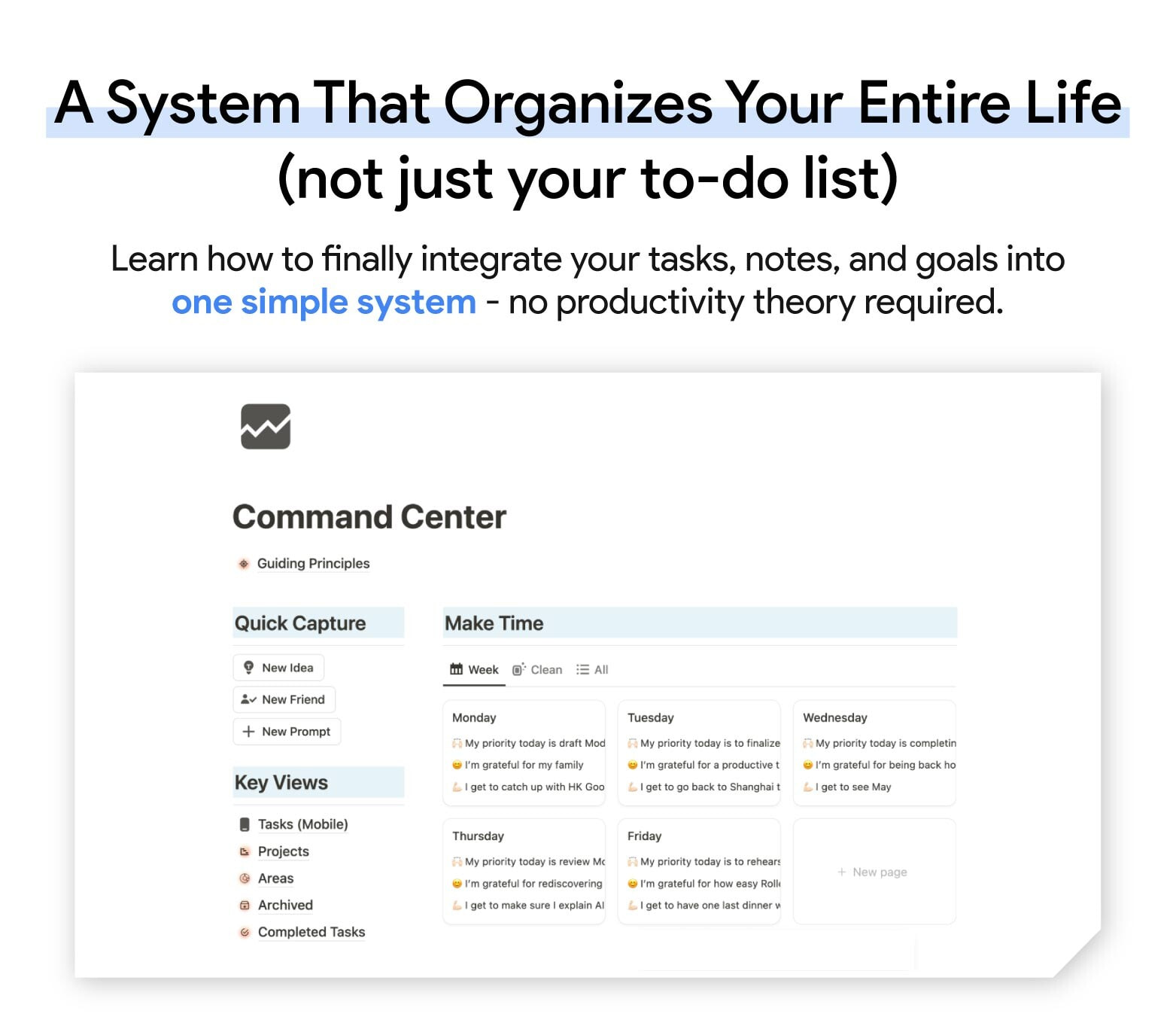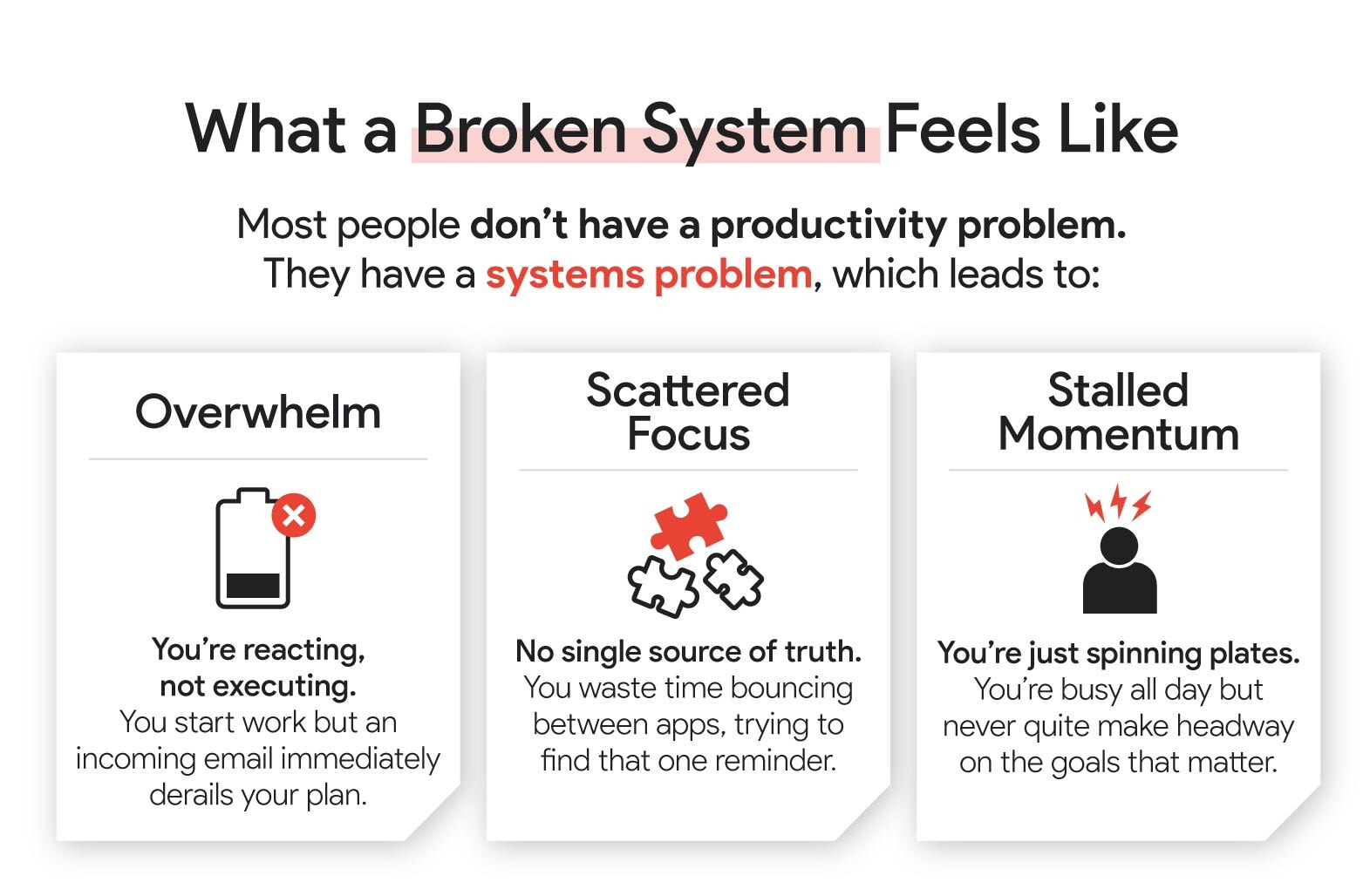🌟 New Year Offer 🌟
Celebrate 2026 with 30% OFF on all products! Use code: NEWYEAR2026. Hurry, offer ends soon!
Step-by-step on how to build a comprehensive Command Center in Notion!
Learn how to finally integrate your tasks, notes, and goals into one simple system – no productivity theory required.
File Size: 6.96 GB.
Jeff Su – Build Your Command Center in Notion

Course Overview
Go from overwhelmed to organized with a proven system that keeps your work and life in sync. I take out all the guesswork by walking you through step-by-step on how to build a comprehensive Command Center in Notion!
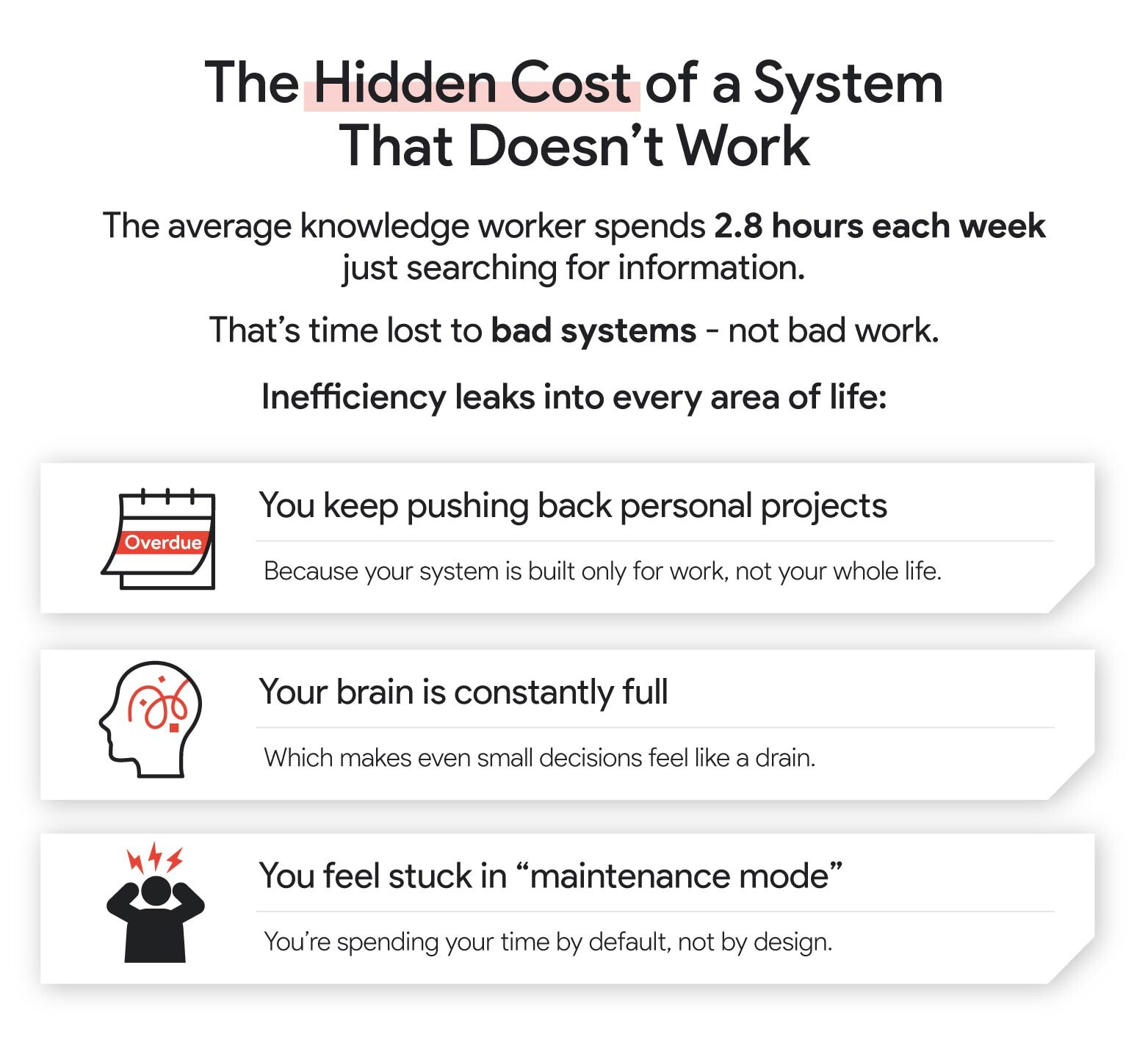
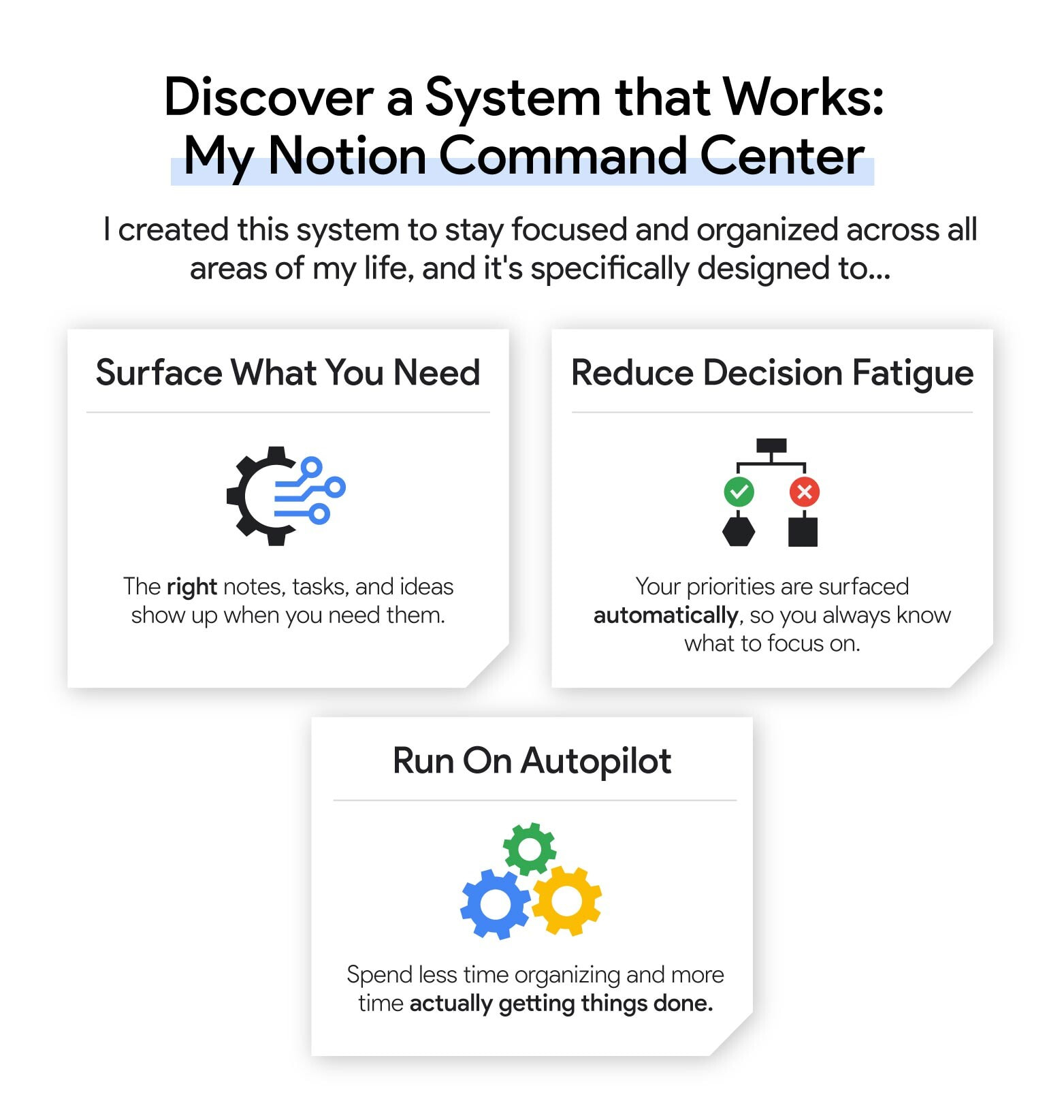
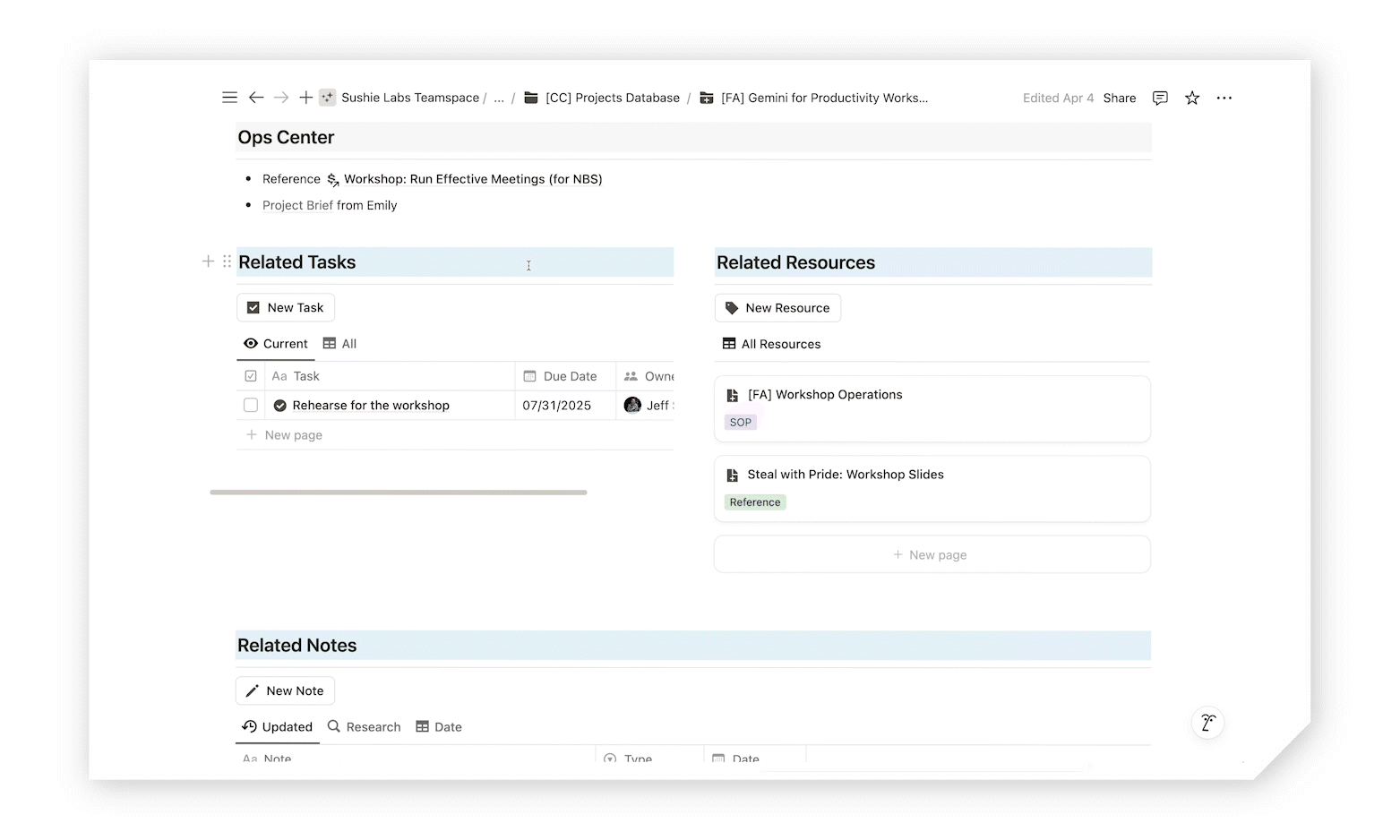
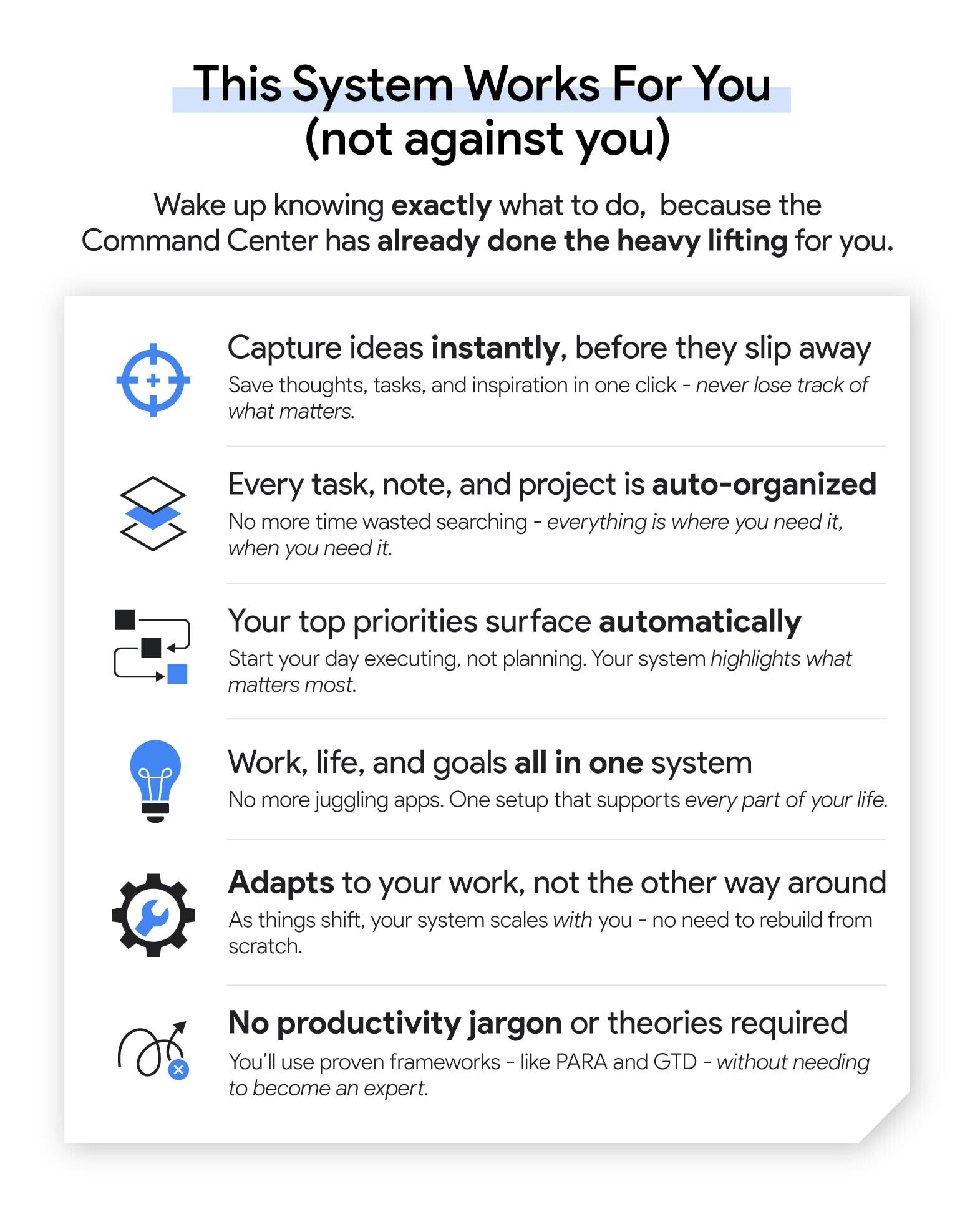
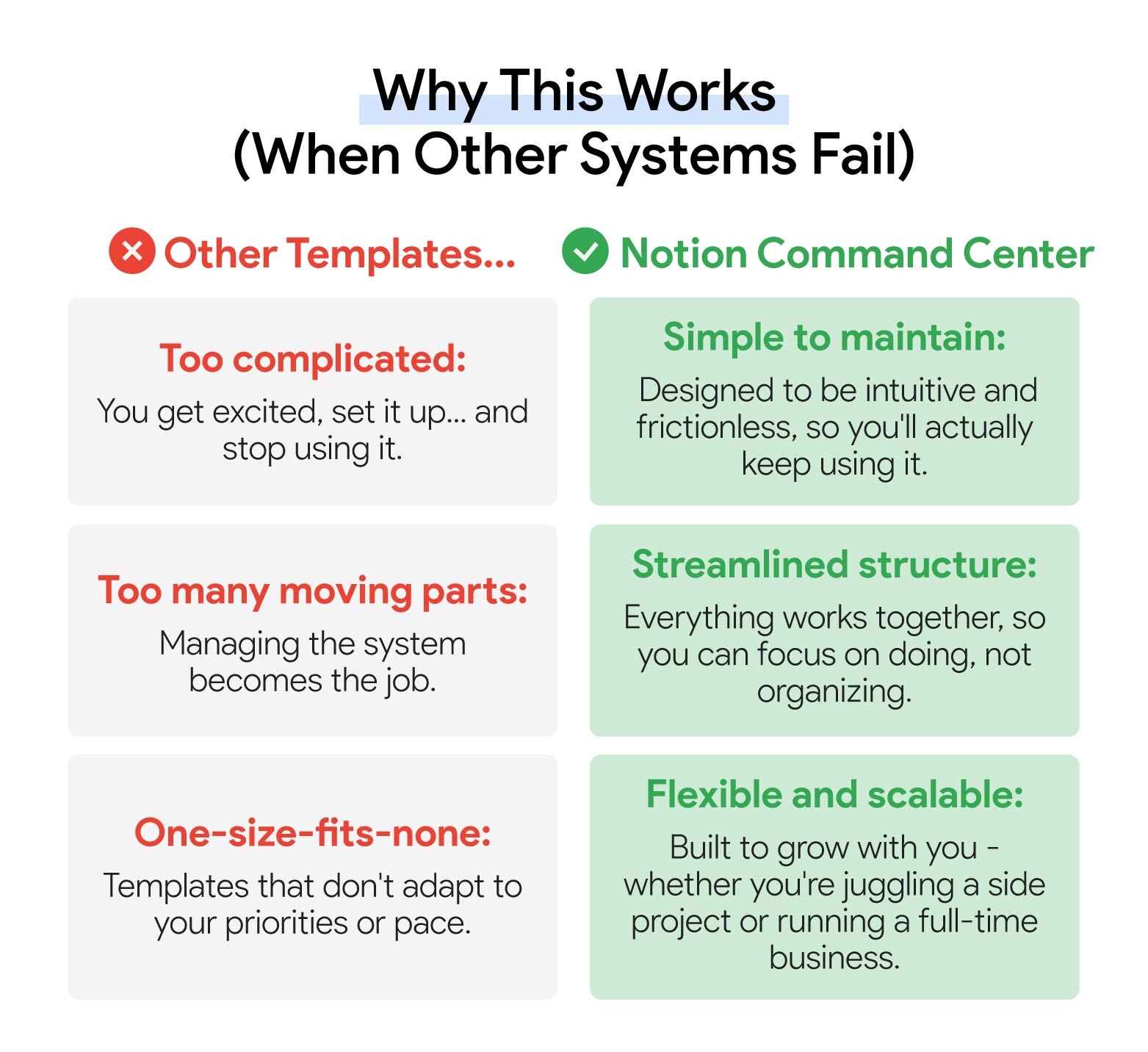
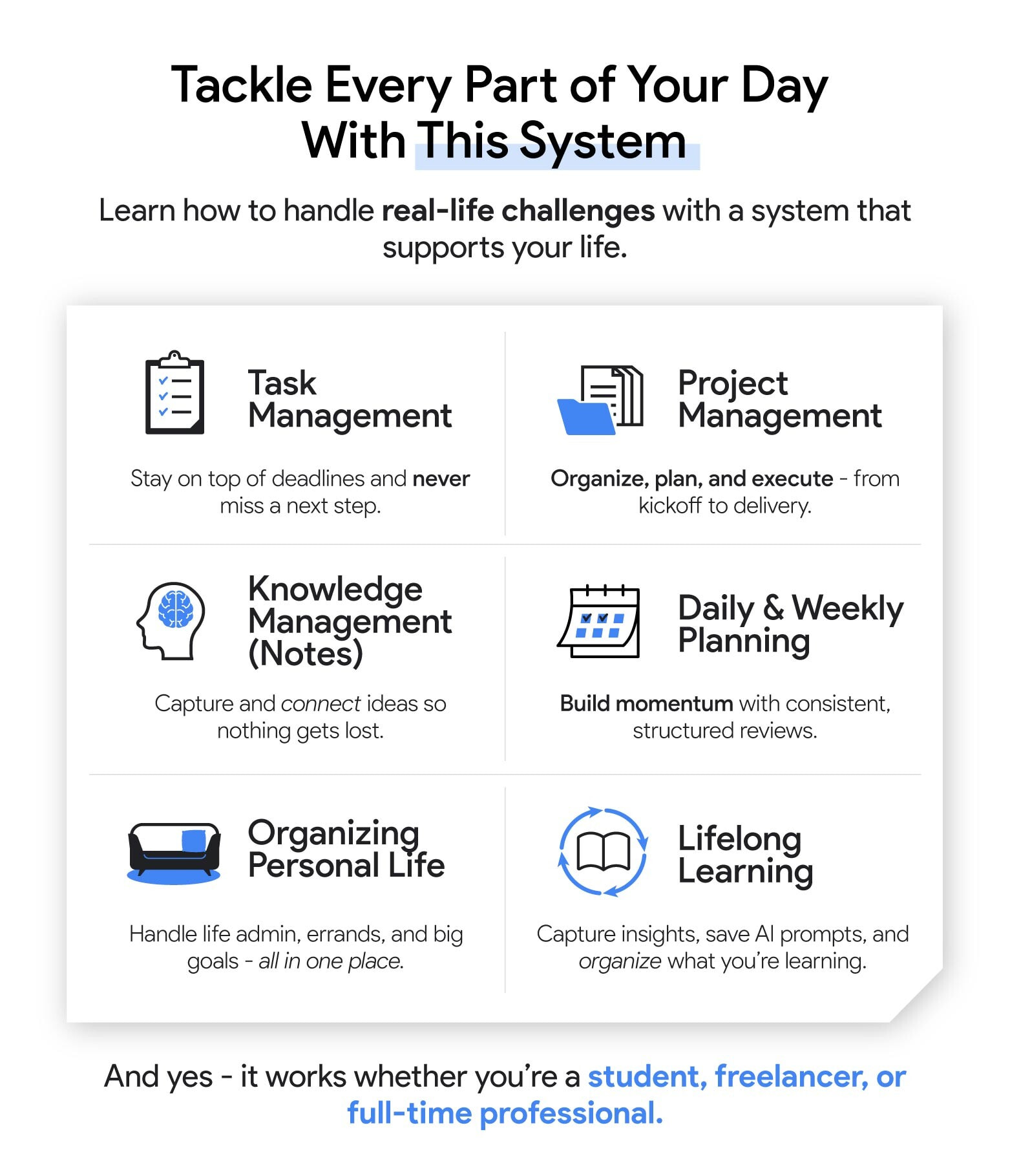
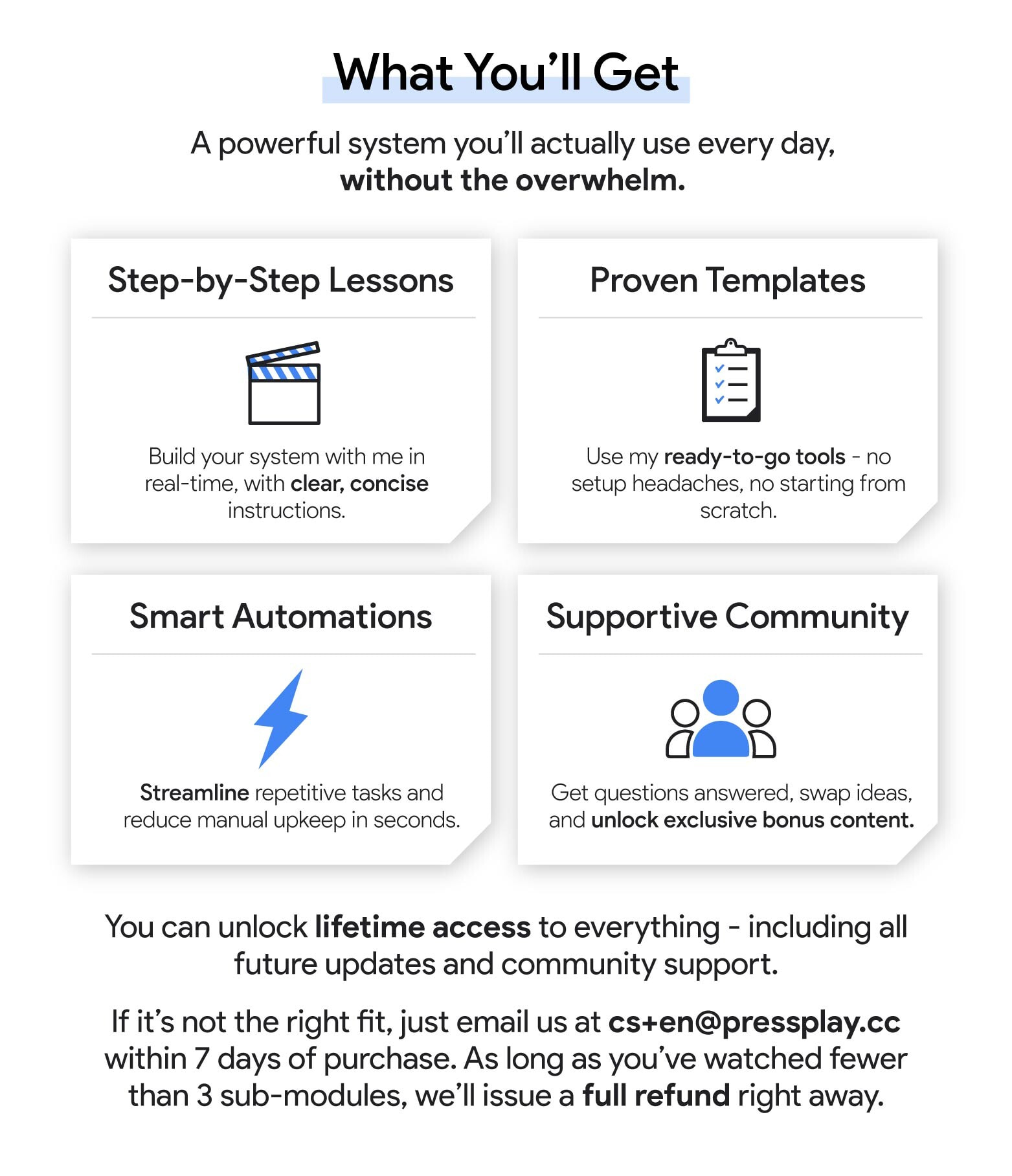

Outlines
Module 1: Intro – Welcome to The Course!
Lesson 1 – Welcome to Your Notion Command Center
Lesson 2 – Command Center in Action
Lesson 3 – Take What You Need and Leave The Rest
Module 2: Building Our Command Center
Module 3: Project Mastery: Designing an Integrated System
Module 4: Mastering Areas: The Foundation of Ongoing Responsibilities
Lesson 1 – Introducing Areas
Lesson 2 – Diving Deeper into Areas
Lesson 3 – Personalized Area Management
Module 4 – Progress Check
Module 5: Mastering Resources: From Setup to Advanced Strategies
Lesson 1 – Getting Started with Resources
Lesson 2 – Resources Database: Structure and Components
Lesson 3 – Resources in Action: Real-World Examples
Lesson 4 – Advanced Techniques for Resources
Module 5 – Progress Check
Module 6: Putting Everything Together
Lesson 1 – Final Touches for Your Command Center
Lesson 2 – Your Command Center Routine
Lesson 3 – Simple Case Study: Integrating Templates into Your Command Center
Lesson 4 – Advanced Case Study: Building a Custom Mini-Workflow
Lesson 5 – Thank you & Next Steps
Module 6 – Progress Check
Course Feedback – Build Your Command Center in Notion
Course Feedback
Instructor
Course Features
- Lecture 0
- Quiz 0
- Duration 10 weeks
- Skill level All levels
- Language English
- Students 71
- Assessments Yes