🌟 New Year Offer 🌟
Celebrate 2025 with 30% OFF on all products! Use code: NEWYEAR2025. Hurry, offer ends soon!
How to elevate and take your photos to the next level creatively using Photoshop compositing.
File Size: 4.6GB.
Calob Castellon – Calop’s Photoshop Tutorial
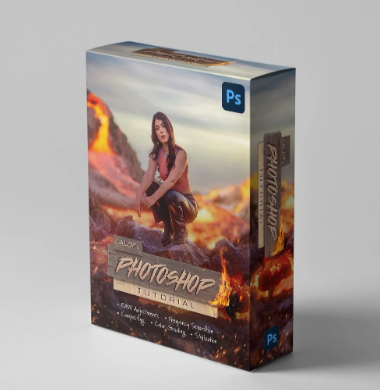
This tutorial is focused on how to elevate and take your photos to the next level creatively using Photoshop compositing. Using this image, I explain the methods I apply to the majority of my composite work. In these 80 minutes, I explain my entire workflow, start to finish!
What’s Included:
- (1) Video tutorial showcasing my editing process and techniques from start to finish (90+ minutes)
- (1) RAW file so you can follow along with me (please note that this is just for the tutorial, you may not post the image anywhere online)
- (1) Frequency Separation action to make your skin retouch workflow faster.
- (5) Composite assets
- (1) Particle Overlay
**Please note that all sales are final/non-refundable due to the fact that this is a digital product**
This tutorial is intended for your own personal use and should not be shared on any website/platform.
Course Features
- Lectures 0
- Quizzes 0
- Duration 10 weeks
- Skill level All levels
- Language English
- Students 79
- Assessments Yes
