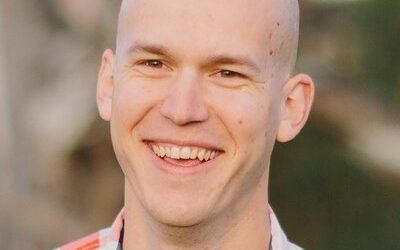🌟 New Year Offer 🌟
Celebrate 2026 with 30% OFF on all products! Use code: NEWYEAR2026. Hurry, offer ends soon!
I believe that anyone can edit great videos by themselves. It just takes patience, dedication, and the right amount of focused learning.
Caleb Wojcik – Learn Adobe Premiere Pro

Does it take you too long to edit videos?
Are you overwhelmed by the software, keyboard shortcuts, and syncing footage?
Creating videos is difficult enough without having to edit them, but great videos are made during the edit.
A bad edit can ruin good looking footage, strong performances on screen, and tons of planning.
Whether you’re too intimidated by Premiere Pro or you want to take what you already know to the next level, I’ll share everything I know about it and have learned over the past few years making hundreds of videos for myself and companies like Smart Passive Income, Fizzle.co, and Gumroad.
I believe that anyone can edit great videos by themselves. It just takes patience, dedication, and the right amount of focused learning.
That’s why I made this course.
Get immediately download Caleb Wojcik – Learn Adobe Premiere Pro
Video editing can be a huge time suck. Trying to figure out how to use Premiere Pro can seem nearly impossible because there is so much to learn.
Trust me, I’ve been there. I’ve spent countless hours watching endless tutorials to edit my videos faster and better. That is why I put this guide together.
There are plenty of excuses for not editing videos, but “know-how” should not be one of them.
This course covers:
Software layout, workspaces & multiple monitors, and file management
Importing files, syncing video & audio, and creating multi-cam sequences
Editing a first draft quickly, text effects, warp stabilization, and shortcuts
Audio workspaces, mixing, transitions, effects, and layering volume levels
Color correcting, grading, white balance changes, & green screen keying
Exporting using Media Encoder, dynamic linking to After Effects, Audition, Speed Grade, Photoshop, etc.
Course Curriculum
WELCOME
0.0 What to expect (1:18)
INTRODUCTION | 26:40
1.0 Overview (0:36)
Preview
1.1 Setting up a video editor’s desk (5:18)
1.2 Overview of software layout (5:55)
1.3 Workspaces & multiple monitors (10:00)
1.4 File management & organization (5:25)
BASIC VIDEO EDITING | 1:06:37
2.0 Overview (0:36)
2.1 Importing footage & files (7:23)
2.2 Project autosaving & backups (3:38)
2.3 Creating a sequence (5:53)
2.4 Syncing video & audio (5:53)
2.5 Creating multi-cam sequences (5:30)
2.6 Selecting b-roll (8:15)
2.7 Editing tools (9:15)
Get immediately download Caleb Wojcik – Learn Adobe Premiere Pro
2.8 Building a first draft quickly (6:38)
2.9 Cuts, fades, & transitions (7:42)
2.10 Using markers (6:24)
ADVANCED VIDEO EDITING | 1:30:17
3.0 Overview (0:52)
3.1 Cropping & slow zooms (8:32)
3.2 New Text effects & titles (11:01)
3.3 Intro & outro bumpers (9:45)
3.4 Speed changes & reversing clips (6:35)
3.5 Warp stabilization (8:29)
3.6 – Layering video tracks (5:50)
3.7 – Tips for faster editing (6:17)
3.8 – Keyboard shortcuts (17:47)
3.9 – Multiple sequence editing (4:27)
3.10 – Using video & audio effects (11:11)
AUDIO EDITING | 22:44
4.0 – Intro to Audio (0:50)
4.1 – Audio workspaces & mixer (6:45)
4.2 – Audio transitions & key framing (5:09)
4.3 – Audio effects (4:52)
4.4 – Layering audio tracks (5:56)
COLOR GRADING | 46:12
5.0 – Intro to Color Correcting & Grading (1:10)
5.1 – Understanding vectorscopes & waveform monitor (6:22)
5.2 – Tools & strategies for applying (6:47)
5.3 – White balance (4:37)
5.4 – Color correcting (5:01)
5.5 – Color grading (10:15)
5.7 – Keying for green screens (7:17)
5.6 – Advanced masking & isolation (5:50)
FILE MANAGEMENT | 19:37
6.0 – Intro to File Management (0:51)
6.1 – Relinking offline media (4:30)
6.2 – Rendering in to out (4:25)
6.3 – Cache files & saving hard drive space (2:40)
6.4 – Exporting & using Adobe Media Encoder (8:23)
ADOBE CC DYNAMIC LINK | 16:07
7.0 – Intro to Dynamic Linking (1:05)
7.1 – Dynamic linking overview (1:59)
7.2 – Editing audio in Audition (2:37)
7.3 – Color grading in Speed Grade (4:05)
7.4 – Text effects in After Effects (2:38)
7.5 – Using Photoshop files (4:46)
EXTERNAL SOFTWARE | 26:21
8.0 – Intro to External Software (0:53)
8.1 – MagicBullet Looks & Colorista (5:31)
8.2 – Denoiser (4:30)
8.3 – Film Convert (6:54)
8.4 – PluralEyes (5:34)
8.5 – DaVinci Resolve (3:47)
9. Wrap-Up
9.0 – Outro + Course Complete + Further Learning (1:36)
Get ed now!
Your Instructor
Caleb Wojcik
Caleb Wojcik
Caleb Wojcik has been making videos off and on for over a decade. In that time he has filmed the NHL, MLB, NCAA basketball & football, weddings, commercials, book trailers, and plenty of training videos for the web. He teaches web video production at DIYVideoGuy.com and runs a video production company in San Diego, CA.
Frequently Asked Questions
When does the course and finish?
The course s now and never ends! It is a completely self-paced online course – you decide when you and when you finish.
How long do I have access to the course?
How does lifetime access sound? After enrolling, you have unlimited access to this course for as long as you like – across any and all devices you own.
What if I am unhappy with the course?
We would never want you to be unhappy! If you are unsatisfied with your purchase, contact us in the first 30 days and we will give you a full refund.
Is this course for me?
Get this five hour class if you’re serious about making videos. This is everything I wish I knew when I ed using Premiere Pro. Through 50+ video lessons I share every step of my process for editing a video in Premiere. This course covers every step along the process of importing, organizing, editing, and exporting a video.
Read more: https://archive.is/GwelC
Course Features
- Lecture 0
- Quiz 0
- Duration 50 hours
- Skill level All levels
- Language English
- Students 400
- Assessments Yes