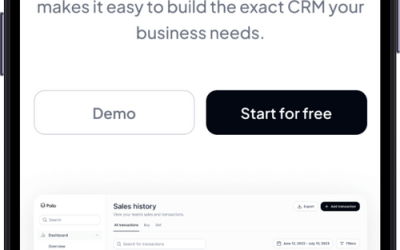🌟 New Year Offer 🌟
Celebrate 2026 with 30% OFF on all products! Use code: NEWYEAR2026. Hurry, offer ends soon!
The Ultimate Guide to Wix Studio Mastery
From setup to launch, master every step of Wix Studio to create stunning, client-ready websites. Perfect for freelancers and agencies.
File Size: 1.75 GB.
Arash Ahadzadeh – Wix Studio Masterclass

Do any of these sound familiar?
You are overwhelmed with scattered tutorials that leave you more confused than confident.
You find it frustrating to work with tools that limit your creativity and flexibility.
It feels impossible to stay motivated without a clear, structured learning path.
You’re eager to attract premium clients but stuck charging low rates for your work.
You aspire to become a top Wix Studio expert but don’t know where to start.
You’re searching for expert feedback and a community to guide and support your growth.
You want to build stunning websites that impress clients but don’t know how.
If it sounds familiar then this masterclass is for you.
Introducing Wix Studio Masterclass
Your All-in-One Guide to Wix Studio Mastery

Your Web Design Journey Starts Here…
Learn to design stunning responsive websites with ease.

What you’ll learn in this masterclass
With our carefully crafted assets and easy-to-follow instructions, you’ll be designing a modern SaaS project from scratch.

Step 1
Learn the Foundations of Web Design
Master the basics of web design with HTML, CSS, and the Box Model. Learn to structure content, style it beautifully, and organize layouts for professional-looking web pages.

Step 2
Master Wix Studio Essentials: Core Tools and Features
Learn the essential tools and features of Wix Studio, including site styles, global sections, responsive design, and advanced layout techniques to build professional, adaptable websites.

Step 3
Build a Complete SaaS Website: From Design to Handoff
In this module, we will convert a Figma design into a fully functional and responsive website. You’ll Learn how to design layouts, implement engaging animations, optimize it for search engines and prepare the project for seamless handoff. By the end, you’ll have a polished website ready for clients or deployment.
Step 4
Explore Advanced Features: CMS, 3D Elements, and More
Learn to integrate a CMS, add 3D elements, create a mega menu, localize your site, and enhance functionality with stores and blogs. This module takes your website-building skills to the next level!
What’s included in this masterclass?
With our carefully crafted assets and easy-to-follow instructions, you’ll be designing a modern SaaS project from scratch.
7+ Hours of Hands-On Videos
Dive into 7 hours of practical videos that take you step-by-step through mastering Wix Studio.

50+ Expert-Led Video Lessons
Master every aspect of Wix Studio with over 50 in-depth video lessons.



Exclusive Access to the Community
Join a community of designers where you can ask questions and get feedback.




Downloadable Resources
Figma files, images, and icons to support you throughout the learning process.
.avif)
.avif)
.avif)
Lifetime Free Updates
Enjoy lifetime free updates to ensure you always stay ahead with the latest features, tools, and best practices in Wix Studio.

Certificate of Completion
Receive a certificate of completion to showcase your expertise and add credibility to your professional portfolio.


Course Curriculum
What will you learn in this web design course?
Module 01 – Introduction
Module 02 – Wix Studio Essentials
Module 03 – Montera Project
Module 04 – Advanced Features
Module 05 – Conclusion
This course includes:
50+ video lessons (7+ hours of content)
Web Design fundamentals
Master all Wix Studio’s tools and features
Learn how to set up a complete design system in Wix Studio for seamless and consistent designs
Design a responsive SaaS landing page from scratch
Step-by-step walkthrough of the design process
All the project’s Figma files
Learn how to work with CMS for dynamic websites
Integrate 3D elements into your designs for a cutting-edge experience
Learn how to set up e-commerce websites for seamless shopping experiences
Create advanced and custom animations in Wix Studio to bring your designs to life
Solve real-world design challenges
Learn the project handoff process for smoother workflows
Test your knowledge with practical design challenges
Access to an exclusive community for getting feedback
Get direct access to me through private chat for personalized guidance
About your instructor
Over the last 10 years, Arash has been a freelance UI/UX designer, educator, and university lecturer. He has collaborated with international companies and startups like Debenhams, Canon, etc. He has been privileged to guide and empower more than 40,000 students worldwide, helping them start their design career.
Course Features
- Lecture 0
- Quiz 0
- Duration 10 weeks
- Skill level All levels
- Language English
- Students 70
- Assessments Yes